This is a controlled test between you and Approved Systems VoIP Server(s)
This is not a full Internet Speedtest. – Click here for a Internet Speedtest
Acceptable Jitter & Latency for VoIP: Everything You Need to Know
VoIP = Data Packets
VoIP calls are delivered through the Internet. Modern cloud based VoIP solutions go a step further, and deliver the entire platform over the internet, as well. These Platforms as a Service enable users to connect to and utilise advanced services that are hosted within a provider’s data centre.
This is what helps make Business VoIP solutions so powerful. But, as with all things internet based, the results can suffer if the connection is poor. To understand why, we need to understand how VoIP is transmitting your voice.
Instead of sending the data through the copper telephone lines of the Public Switch Telephone Network (PSTN), when a user speaks into their phone, VoIP services convert that sound information into packets of data. Everything sent over the internet is transmitted as a “packet” of information, or data.
Packets = the pieces of data traveling through a network, so during a phone call this would mean your voice.
If all goes well, and there is no interruption or delay on either end, then these packets of data will be send quickly, and in the right order. The issues begin when there is interference within the network that could cause a delay in the transmission of data, which could come in the form of:
- Latency
- Jitter
- Packet Loss
This interference could lead to a delay and empty space in the conversation, or even packets being sent out of order. This would then result in a jumbled conversation, with words and ideas out of order, and some words potentially being skipped or unintelligible.
Simply put, VoIP requires a solid and stable internet connection for smooth and stable phone calls. But again, since this is the internet we are talking about, it is currently impossible to send data and then receive data at the speed of light without a completely controlled and interference free environment.
What Is Latency?
At its simplest definition, latency is simply a measured delay, the time it takes for a task to occur. For a more formal definition, latency is “the delay before a transfer of data begins following an instruction for its transfer.”
Latency is generally also referred to as “lag,” and will be incredibly familiar to anyone who has played video games over the internet, or even struggled to watch a video that kept getting interrupted and slowing down.
In plain English, and for VoIP specifically, latency generally occurs in two specific ways:
- The delay between a person speaking, and the recipient on the other end of the phone hearing those words
- The time it takes for the VoIP solution to actually process and convert the voice information into data packets
This, of course, directly impacts the quality of your phone call, leading to long pauses and overlapping noises or words, with speakers interrupting each other. In short, you want to throw your phone at the wall. No matter what you do, there will always be some form of latency.
With current circumstances, it is simply impossible for VoIP solutions and current networking technology and hardware to receive an input of data (like your voice), analyse it, convert it to packets, transmit it through the air to another physical location in time and space, and “unwrap” that data packet to deliver it as a voice recording to another person, in absolutely 100% instant time — or at the speed of light. We just can’t do it yet.
What Increases Latency?
Latency can actually be increased by a fair number of different factors, including:
- Network Hardware – For example, some routers can only transmit data at limited rates, and may have limited processing power.
Wireless networks will generally have increased latency due to wireless interference, distance between devices, and the lack of stability that comes with a wired connection. For example, walls will slow down your WiFi.
- Network Software and Configuration – Software Firewalls that are improperly set, quality of service settings, or Network Address Translation (NAT) settings can delay the transmission of data
- Location – The largest and most common cause of latency is distance. The further away, the longer it will take to transmit that data.
- Congestion – Think of your network as a highway, and data packets as cars. Bandwidth is the size of the road, network speed is how fast the cars are driving, and latency is the congestion caused by the extra traffic. Management allows you to avoid oversubscription.
The more data being transmitted, in relation to the network’s capacity, the slower it goes. This generally means your network is being overloaded (too many video calls, conference calls, VoIP calls, netflixing, music streaming, etc.) or your business does not have enough oversubscription to handle normal everyday internet traffic.
Measuring Latency with a Ping Test
Since we ultimately understand that latency cannot be eliminated from existence, we need to understand how latency will impact VoIP calls. Essentially, we need a benchmark for which to measure against — an accepted level.
Thankfully, measuring latency is actually fairly easy to do. Since network latency is the time it takes for a task to happen, we simply need to perform a task and then time how long that took to occur. To do this, we need to perform what is called a Ping Test.
A ping test is really basic: to measure the time it takes for your network to send and receive a data packet, you can instruct your device to send a “ping,” a very basic data packet, to another device. The recipient device then sends a “ping” back, and the time it took to do all this is measured, most commonly in milliseconds (ms).
Essentially, your computer is saying hello to another computer, and you’re measuring the time it takes for that ping pong to happen. We can actually perform a ping test manually, or through the use of some helpful online tools.
Online Ping Tests
Through the use of online tools, generally speed tests, you can gain a basic understand of the latency within your network. Most users might jump straight to a Speed Test, like the one provided on our own site — but while this is great to determine the amount of bandwidth your internet has it does not really provide the fully story on latency.
With a Ping Test, we want to send multiple, consecutive pings. The timed delay of each ping should then be averaged to provide an overall average latency. You can do this with online tools like:
Different tools can perform slightly different tests, for example they can ping specific data centers within a network, or users can directly ping a specific website.
As mentioned previously location will play a big part in latency, and so users should take that into account when pinging different websites or data centers in relation to their own network, as well as their business VoIP service’s data center.
Manual Ping Testing
As outlined in my post on Packet Loss, users can manually send pings through the Window’s Command Prompt using the ping command. This would send a “ping” command to an IP address or website of your choosing, and return with a response. Latency is the measurement of the amount of time it takes to send and receive a signal (or ping), in milliseconds.
Upon opening a command prompt, you would enter the command:
ping -n 100 <hostname>With hostname being your own choice of website or server. You can even just use google.com to simplify the process. This command will send 100 ping to the host of your choosing, and hopefully return 100 pings. But if you send 100, and only 50 are received, you have discovered a 50% packet loss. Upon completing the ping, you should receive a message similar to this one:
100 packets transmitted, 50 received, 50% packet loss, time 201ms
Of course, you can ping as many hosts as many times as you would like. We recommend running the test multiple times, both with the same and new hosts to gather a large grouping of data.
What Is Jitter?
While directly related to latency, jitter is not quite the exact same thing as latency. In fact, Cisco defines Jitter as “a variation in the delay of received packets,” meaning that Jitter is actually a differentiation within the latency (or delay) between each data packet.
Packets are sent “in a continuous stream with the packets spaced evenly apart.” However, due to network congestion, Cisco says that “this steady stream can become lumpy, or the delay between each packet can vary instead of remaining constant.” You can check out our in-depth Jitter guide to go even further into the details.
What Increases Jitter?
Quite simply, jitter is most likely and commonly due to increased latency within a network, which is due to increased congestion. As I mentioned above:
- Network Congestion — probably the most obvious and common cause of jitter is simply an overcrowded network. If you have too many devices looked up to the same network, all being used at the same time, you will run out of bandwidth, and slow your connection to a crawl.
Insufficient bandwidth to handle a VoIP call will lead to packets being dropped or delivered out of order.
- Wireless Networks — while a wire free network enables mobility and frees us from cables running through the office, chances are you will be experiencing a degraded network connection. While fine for our mobile devices, WiFi isn’t necessarily powerful or stable enough to rely on for our phone calls.
- Bad Hardware — our internet networks are generally made up of a couple of different pieces of hardware, at least a modem and a router, sometimes switches as well. Bad hardware, like an outdated modem, a damaged Ethernet cable, or a misconfigured router can lead to call quality issues.
According to Cisco again, this congestion could “occur either at the router interfaces or in a provider or carrier network.” Sadly, in the case of interference within a provider or carrier network, things are out of your hands. But we’ll focus on what we can change, and touch a bit more on how to identify and even correct latency, and therefore ultimately fixing jitter.
Measuring Jitter With a Speed Test
Thankfully, jitter is incredibly easy to spot. Just like with Packet Loss, jitter will result in jumbled calls with words or sentences out of order, and speakers interrupting each other. But, just like with latency, there is a direct way to measure jitter within a network.
This is where our speed test will actually come in handy, because it can directly measure jitter.
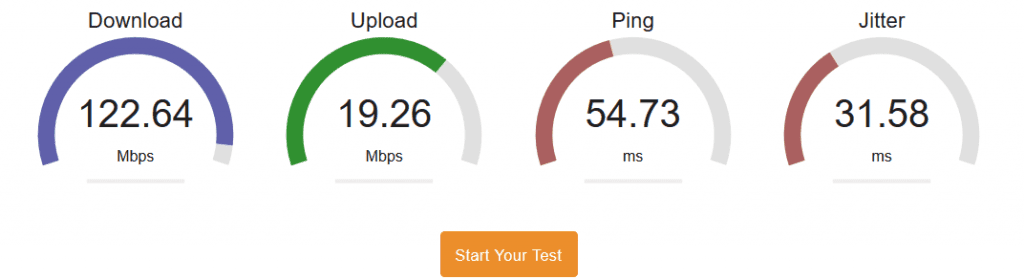
From here, you can form a better understand of exactly what your internet is capable of: download and upload speeds are direct indicators of how quickly your connection can receive or transmit data, as well as the delay and jitter caused by that delay.
Latency, Jitter, and VoIP
It should go without saying at this point that since VoIP is sending your voice as data packets over the internet, it will be directly impacted by the latency on your network.
This means that VoIP will be directly impacted by latency due to congestion, a lack of bandwidth to handle traffic, or restricting hardware and software configuration.
With higher latency in your network, the chances of experiencing jitter is a lot higher. Due to a lower bandwidth, and slower download/upload speeds, your network will be able to handle less consecutive actions before slowing down.
So, What’s Acceptable?
So, what makes for an acceptable level of latency within your network, and what does latency begin to directly impact the quality of your VoIP calls and other services? Well, at the end of the day, the level of interruption or delay in your conversation will be subjective.
But what we can do is determine at what level of delay, measured in milliseconds, certain forms of interruptions might begin to occur. According to this in-depth information from Cisco:
“One-way (mouth-to-ear) transmit delay should not exceed 150 ms (per G.114 [protocol] recommendation).”
Meaning, when you ping another user or network, it should not take more than 150ms for that ping to reach that recipient. Beyond that, Cisco also recommends:
“The round trip delay should not exceed 300 ms whenever possible.”
So as congestion, and therefore latency, increases, so does jitter. Again, according to Cisco:
“Average one-way jitter should be targeted at less than 30ms”
Therefore, we are looking at acceptable limits as follows:
Max One-Way Delay: 150ms
Max Round Trip Delay: 300ms
Max Jitter: 30ms
What happens now if you determine that your latency or jitter are beyond acceptable levels? There is actually quite a bit you can do, we’ll break that done one-by-one.
Improving the Situation
Money doesn’t solve all problems, and the same can be said for improving your network’s performance. Just because you are experiencing high latency and jitters within your business VoIP calls doesn’t mean that you should run right to your ISP and pay for a faster internet package.
That could solve the issue, but it might not be the only problem.
Every single aspect of your network and VOIP solution should be analyzed. Anything that could place interference in the path of a VoIP call must be looked into to identify any potential bottle necks.
1. Updated and Capable Hardware
An internal network consists of a fair number of physical hardware components. Physical firewalls, session border controllers, analogue to digital converters, physical network cables and lines, modems, switches, WiFi components all come together to create your network.
Outdated hardware can obviously have physical limitations, like a lack of ports to plug in devices, or be physically defective, for example a damaged port or antenna. Ensure hardware is in physical top shape and not damaged, but also not too ancient.
For example, modern networks would want to avoid switches, older modems and WiFi components like wireless adapters can be limited in connection speeds or missing modern, faster protocols. Physical firewalls or session border controllers, if improperly configured, might even be limited the rate at which data can flow.
2. Don’t Skip on a Router
While hardware, routers deserve their own unique mention. A router can be seen almost as the brain of your internal network, connecting together the other components to create a complete circuit. Your modem, which brings in internet from an external source (like cable or fiber optics connections), connects directly to the router, which then disperses that connectivity to other devices.
Routers provide both wired and wireless connections, and can create a massive bottle neck if they aren’t up to the job. Routers can also have a Quality of Service setting you would want to take advantage of, enabling users to prioritise VoIP traffic over other data.
3. Configure QoS and Other Settings
Generally included in routers, although sometimes firewalls and other network software components, are Quality of Service settings. Through the use of QoS prioritization, VoIP data packets can be given preferential treatment within your network.
If congestion occurs, other data will suffer before voice packets are slowed down. This can be a double edged blade, however. On one hand you are improving your VoIP services, on the other hand other traffic can suffer — there is a balance that must be found, but QoS setting should absolutely be properly configured based on the specific needs of your business and use case.
VoIP services also utilize “codecs” to convert that data from and into voices. Some codecs can place limitations on your calls, or even increase latency.
4. Be Careful With Jitter Buffers
Generally only implemented when jitter is still close to acceptable levels, a Jitter Buffer is a piece of software, or configuration setting that will essentially work to “smooth out” the conversation, and equalised the gaps between data packets.
The jitter buffer will actually create some latency in itself, but at the sake of ensuring your sentences are sent in the correct order. When jitter becomes a real issue, the jitter buffer should be one of the first things to go, but the functionality can be great for keeping everything in check.
5. Invest in Sufficient Bandwidth
At the end of the day, it is entirely possible that your internet connection simply isn’t up to the task. Modern internet speeds have reached some fairly insane levels, and will only continue to improve as we begin to see the introduction of new protocols like 5G.
However, that doesn’t mean your business has a capable connection. Without sufficient bandwidth, and capable upload/download speeds, based on the load your network is tasked with, you will inevitably run into issues.
Organisations must determine to the best of their ability how much bandwidth might be necessary to handle normal operations, as well as potential peak operational loads. Do not forget to include overhead, not only for these peak loads, but for even more catastrophic scenarios such as disasters or displacements.
The Bottom Line
Business VoIP is without a doubt quickly becoming a massive necessity for organisations of all sizes. By providing even the smallest teams with incredibly powerful features yet remaining affordable, everyone can be equipped with the tools they need to provide a professional image and experience.
While the VoIP service itself might come with a cost savings, there are other costs associated with VoIP, particularly your internet connection of course. At the end of the day, cutting corners will have businesses running into issues – and skimping out on internet will not only impact overall productivity, but introduce new issues with VoIP solutions as well.
Jitters caused by high latency are simple issues, with simple solutions, but can have a massive impact on the service of your solution. Simply take the proper precautions and plan ahead to ensure business VoIP helps your organisation succeed and not suffer.
